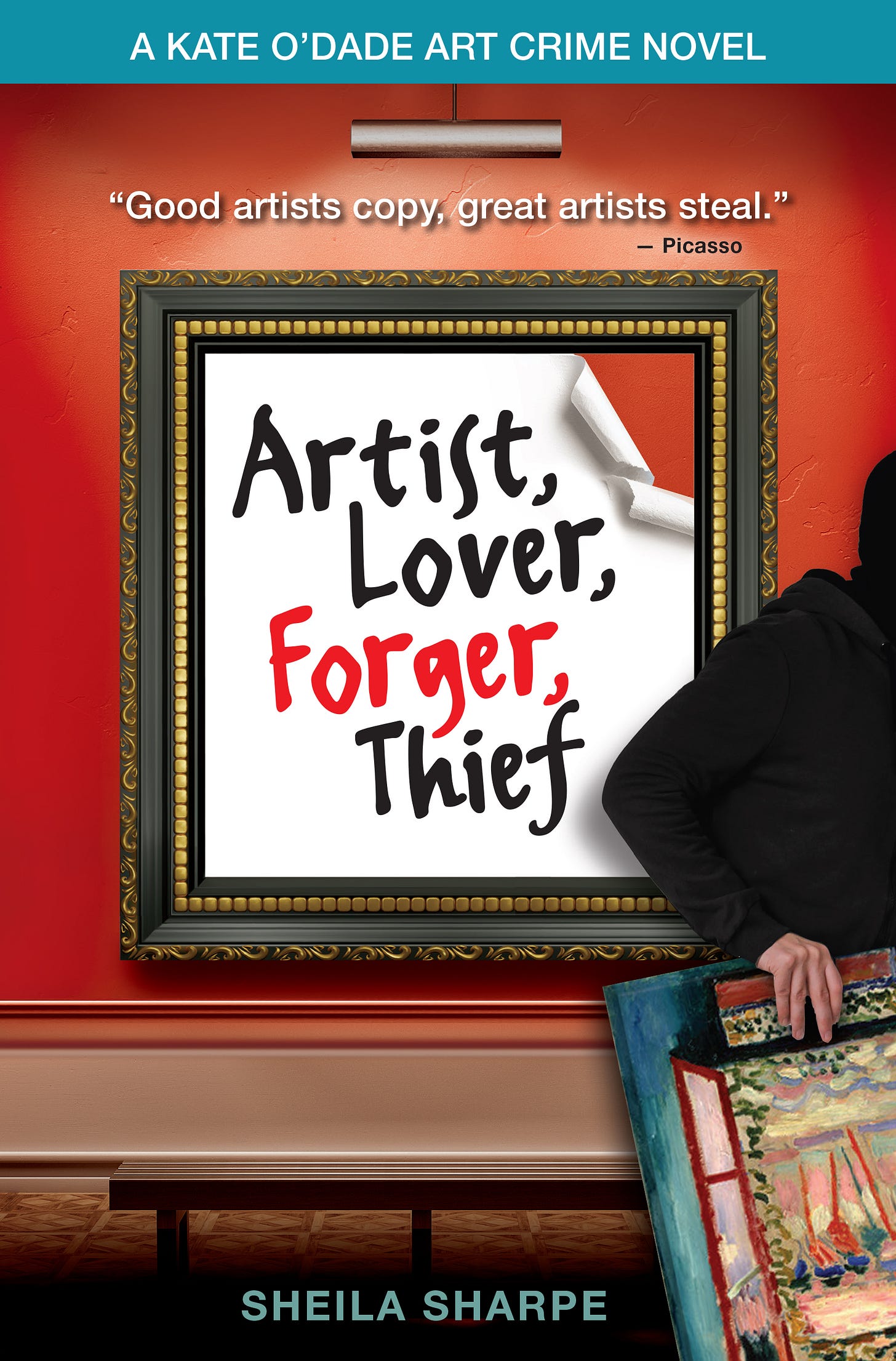Why Alt-Text Is a Writer's Secret Weapon for Better SEO and Accessibility
How adding descriptive text to images boosts your reach across the net, specifically on blogs, social media, and more...

If you're sharing images online, whether you're an author, blogger, content creator, or marketer, you NEED TO START using alt-text. More on that here.
Not only does alt-text make your content accessible to people with visual impairments using assistive tech, but it can also enhance your SEO, increase discoverability on social media, and foster a more inclusive online presence.
Let’s unpack how this small detail can make a significant impact.
💥 Shout-out to my exclusive advertising sponsor, the always-free Booklinker (universal book links—so helpful!), and the paid tool, GeniusLink. I love both💥 (affiliate link).
What Is Alt-Text?
Alt-text (alternative text) is a brief written description you attach to images, with zero coding required. It lives behind the scenes in the HTML code or image settings and serves two primary purposes:
To describe the image to people using screen readers.
To help search engines and platforms understand what the image is about.
Think of it as your image’s caption, but invisible unless needed.
📝 Example:
Alt-text for a photo of your book signing might read: “Jane Doe signing copies of her book The Heart of the Matter at Book Passage in Corte Madera.”
How Alt-Text Helps with SEO (Search Engine Optimization)
💥 Google reads alt-text. When crawling your site or blog, Google uses alt-text to understand your images. This helps your content rank in Google Images and improves the overall relevance of your page.
It gives you a chance to include relevant keywords (naturally!) that you may not repeat in the body copy.
Google prioritizes accessible websites, so using alt-text can improve your page authority and ranking.
📚 Want Proof?
Google’s Image SEO guidelines explain exactly how alt-text contributes to better rankings.
“The strategic inclusion of alt text in HTML carries significant weight in image SEO, as it allows search engines to comprehend and index images correctly. This tactic not only enhances the user’s experience by providing a textual alternative when images fail to load but also contributes to a site’s relevance for specific search queries.
Essentially, alt text acts as a descriptor, associating keywords with images, which can improve a webpage’s visibility in search results. Specifically, the careful crafting of alt text, using language that aligns with common search terms, can positively impact a site’s ranking on search engines.” (Source, LinkGraph.)

Alt-Text on Social Media Platforms
Different platforms handle alt-text differently. Here’s how you want to use it:
Instagram
You can manually add alt-text when uploading or editing a photo.
Found under “Advanced settings” > “Write alt text.”
Helps with reach, especially since Instagram uses AI to “see” images.
🔗 How to add alt-text on Instagram
Twitter/X
You can add alt-text while uploading an image. Twitter now even prompts users to do it.
Great for accessibility and algorithm context.
Bluesky
How to Add Alt-Text on Bluesky (This is key on that platform.)
Start a new post.
Upload your image.
Click the “Alt” button on the image preview.
Write a short, clear description.
Save and post. More here.
📝 Example: “Book cover for Broken Pieces by Rachel Thompson, abstract black-and-white shattered glass design.”
LinkedIn
Alt text is available for both mobile and desktop image uploads.
Ideal for author graphics, quote cards, event images, etc.
Facebook
Facebook auto-generates alt-text (usually badly). You can manually edit it by clicking the image > “Edit Alt Text.”
Suitable for image previews, links, and ads.
🔗 How to override Facebook’s autogenerated alt-text
Also read this:
Is Your Facebook Photo Privacy at Risk? Here's What You Need to Know
Last week, I opened Facebook to post a Story and was greeted with an innocuous-sounding pop-up:
Alt-Text in Newsletters (Substack, ConvertKit, MailerLite, etc.)
Most email platforms allow you to insert alt-text when uploading an image. Here's why you should:
Emails block images by default. Alt-text gives readers a clue about what they're missing.
Helps visually impaired readers using screen readers.
While SEO isn’t a significant factor in email (since it’s not indexed), engagement and user trust go up when you’re inclusive.
Substack alt-text contributes to your overall visibility, since Google indexes Substack content.
Accessibility = Visibility
Adding alt-text isn’t just about SEO. It’s about building an inclusive, professional brand that respects all readers.
Individuals with disabilities make up over 25% of the U.S. population. If your visuals aren't described, you're shutting the door on a massive group of potential readers or fans.
Bonus tip: Including alt-text also helps platforms understand the context of your image, which can improve your post’s visibility in feed algorithms.
What Alt-Text Is Not:
Not a place to keyword-stuff. Avoid robotic-sounding text like:
“Rachel Thompson author, Rachel Thompson books, Rachel Thompson trauma memoir…”Not a caption. Captions are visible and often have a more conversational tone. Alt text is concise, clear, and factual.

Best Practices for Writing Alt-Text
Be descriptive but concise (around 125 characters is ideal).
Focus on the most critical elements in the image.
Don’t say “Image of…” or “Picture of…” because screen readers already say that.
Add context if necessary to understand the image’s purpose.
Most social media management tools (e.g., Hootsuite, Buffer, Vista Social) allow you to add alt text when scheduling. More here from Buffer.
Final Thoughts: Why You Should Start Now
Using alt-text takes just a few extra seconds per post, but those seconds add up to more accessibility, visibility, and professionalism. Whether you're writing a blog, sending a newsletter, or posting on your social media, taking this step helps increase your visibility and engage your readers.
If you want your content to be seen, shared, and respected, alt-text isn’t optional; it’s essential.
🔗 Resources to Learn More
Reading Now:
Several excellent books have been released recently - all great!
• Jeff Burgess’ 𝙄𝙩 𝙒𝙤𝙧𝙠𝙚𝙙 𝙁𝙤𝙧 𝙈𝙚: 𝙈𝙮 𝙇𝙞𝙛𝙚 𝙎𝙚𝙞𝙯𝙞𝙣𝙜 𝙊𝙥𝙥𝙤𝙧𝙩𝙪𝙣𝙞𝙩𝙮 𝙖𝙣𝙙 𝘽𝙪𝙞𝙡𝙙𝙞𝙣𝙜 𝙎𝙪𝙘𝙘𝙚𝙨𝙨 is a fantastic business memoir with many insights and a lot of humor. And…100% of the royalties go to the Wounded Warrior Project! A worthy purchase. Business memoir.
• Sheila Sharpe’s Artist, Lover, Forger, Thief is fantastic! Art theft at its most compelling. Reading now and massively hooked. Literary and mystery fiction.
• J. Herman Kleiger’s Whispers, his third novel of psychological suspense, was just released. It’s fantastic. Learn more here. Psychological fiction.
• Adam Aresty’s Skyboy is also out now. If you’re a sci-fi nerd like me, you’ll love it. Adam is a professional screenwriter and professor at Fordham University in NYC. This book is the first in a fascinating new series. YA, Sci-Fi, Tech, Adventure - it’s all in there.
His website is super cool. You can even submit your own invention—click to learn more. It's so fun. (I submitted Robo-Cat. I mean.)
• R.A. Ruegg’s The Making of BRIO McPRIDE: The Curious Incident of the Dog in the Night-Time meets Life of Pi is one of my favorite reads this year. The book inspired two films! YA/NA fiction, psychological, literary.
Happy writing!