How These Ten Shortcuts Will Save Authors Time and Money
Simple tools, smart tricks, and easy wins every writer can use. No tech degree required.
Writers are busy. Between deadlines, book launches, and that one chapter you keep rewriting, you barely have time to eat (unless it's snacks while standing). So anything that saves you time, boosts your visibility, and helps you look polished online? Yes, please.
I’ve rounded up 10 of my favorite author-friendly tools and shortcuts. No fluff, no broken links. Just things that make your life easier. These are the same ones I use with my clients and books, and most of them are entirely free.
💥 Shout-out to my exclusive advertising sponsor, the always-free Booklinker (universal book links—so helpful!), and the paid tool, GeniusLinks. I love both💥 (affiliate link).
✍️ Formatting Tools for Emphasis
1. YayText
Need bold, italic, or strikethrough on your socials: Facebook, Twitter/X, Instagram bios, TikToks, or LinkedIn posts? YayText lets you copy and paste styled text where platforms typically don’t allow formatting.
I tend to use bold or italics, not both. Please note that this additional formatting will occupy more space in your compose box. If space is limited, skip it.
💡 Tip: Use sparingly for emphasis. Too much styling can make content look spammy or challenging to read. Here’s this newsletter headline with too much: H𝐨w T𝐡e𝐬e T𝐞n S𝐡o𝐫t𝐜u𝐭s W𝐢l𝐥 𝐒a𝐯e A𝐮t𝐡o𝐫s T𝐢m𝐞 𝐚n𝐝 𝐌o𝐧e𝐲. You get the point.
🧰 Author Shortcuts That Save Time
2. Character Count Tool
Social platforms, Amazon descriptions, and even subject lines all have character limits. This no-frills, free tool provides a live count, so you don’t get cut off.
Try it before drafting tweets, Goodreads updates, or metadata.
3. SendCheckIt – Email Subject Line Tester
Struggling with newsletter open rates? This tool grades your subject lines based on clarity, word count, emotion, and spam score.
Worth testing before every big book announcement or giveaway email.
4. BookLinker + Geniuslink
If you have international readers, these tools create universal links that automatically redirect to the user’s local Amazon store. NOTE: If you are an Amazon Associate (affiliate), you can add this information to your links and earn a small commission from any sales.
BookLinker is fast, free, and lets you create links like
mybook.to/Title.Geniuslink offers additional features, including tracking, A/B testing, and pixel support. Great for authors running ads or promotions.
💡 Their pro tip: Add UTM parameters to your links to track where readers come from.
You can also track other things, e.g., I take the URL of each published newsletter here on Substack to see not only how many clicks I receive but where they originate, which is hugely informative! Example from my last post https://geni.us/FBPhotoPrivacy, which shows me this:
3.1K clicks
26 countries
The majority of clicks come from Facebook, so that’s where I want to spend ad money, time, share posts, etc.
⬇️ Here’s that article, in case you missed it:
Is Your Facebook Photo Privacy at Risk? Here's What You Need to Know
Last week, I opened Facebook to post a Story and was greeted with an innocuous-sounding pop-up:
5. Scribe
Record your screen while performing a task, such as uploading to KDP. Scribe creates a step-by-step tutorial automatically. I appreciate that they also offer a free option.
Perfect for onboarding a VA or helping another author once instead of ten times.
6. Remove.bg
Quickly removes backgrounds from images. Great for author photos, logos, or book covers you want to drop into graphics.
Upload, click, and download. That’s it.
7. Canva Magic Resize
Create once, reuse everywhere. Turn one design into Instagram posts, Pinterest pins, Facebook ads, and more. Canva also has a background remover as part of its Pro plan.
It’s part of Canva Pro ($10/month if you pay yearly). Worth it if you create a lot of graphics.
🔗 Linking and SEO Help
8. CoSchedule Headline Analyzer
Struggling with headlines for your blog, Substack, or newsletter? This free tool (or a paid plan with additional options) scores your headline based on word balance, clarity, emotion, and SEO potential. It even tells you how your title will look in a search result or inbox.
They give you a score (70 and above is ‘green) for your headline and offer info on how to improve this score, based on Google and other algorithms. Their paid option is highly worth it if you blog, write newsletters, or spend time on social media (so, like, everyone).
Here are the options (I use all these options. It’s fantastic.):
And here’s the score for this post’s headline (you want anything ‘green,’ meaning 70 or above):
Use it when titling your next article, email subject line, or even a post you want to turn heads.
Several writers I’ve coached have become enamored with this analyzer. I can see why. Downsides? Some folks say they worry they’re getting ‘clickbait’ type headlines, but that’s not been my experience. Your mileage may vary.
9. Answer the Public
This free SEO tool shows what people are searching for. It’s great for blog post topics, keyword-rich newsletter content, or even figuring out what your audience cares about.
Enter a phrase like “memoir about childhood trauma” or “fantasy with found family” and see what real readers are searching for.
⏱ Time-Savers for Busy Authors
10. TextExpander or Mac Shortcuts
Create custom text snippets for frequently used phrases. For example, type “siggy” and it expands to your full email signature.
On Mac, go to System Settings > Keyboard > Text Replacements to create your own. It’s free and built-in.
✅ Final Thoughts: Little Tweaks, Big Time Savings
These tools won’t write your book. However, they will help you stay focused, avoid wasted time, and convey your message with less effort.
If you found this helpful, share it with a fellow writer. Or reply and let me know which tool you’re trying first, and any tips you’ve used that work. Thank you!
Reading Now:
Several excellent books have been released recently - all great!
• J. Herman Kleiger’s Whispers, his third novel of psychological suspense, was just released. It’s fantastic. Learn more here. Psychological fiction.
• Adam Aresty’s Skyboy is also out now. If you’re a sci-fi nerd like me, you’ll love it. Adam is a professional screenwriter and professor at Fordham University in NYC. This book is the first in a fascinating new series. YA, Sci-Fi, Tech, Adventure - it’s all in there.
• R.A. Ruegg’s The Making of BRIO McPRIDE: The Curious Incident of the Dog in the Night-Time meets Life of Pi is one of my favorite reads this year. The book inspired two films! YA/NA fiction, psychological, literary.
• Jeff Burgess’ 𝙄𝙩 𝙒𝙤𝙧𝙠𝙚𝙙 𝙁𝙤𝙧 𝙈𝙚: 𝙈𝙮 𝙇𝙞𝙛𝙚 𝙎𝙚𝙞𝙯𝙞𝙣𝙜 𝙊𝙥𝙥𝙤𝙧𝙩𝙪𝙣𝙞𝙩𝙮 𝙖𝙣𝙙 𝘽𝙪𝙞𝙡𝙙𝙞𝙣𝙜 𝙎𝙪𝙘𝙘𝙚𝙨𝙨 is a fantastic business memoir with many insights and a lot of humor. And…100% of the royalties go to the Wounded Warrior Project! A worthy purchase. Business memoir.
Happy writing!







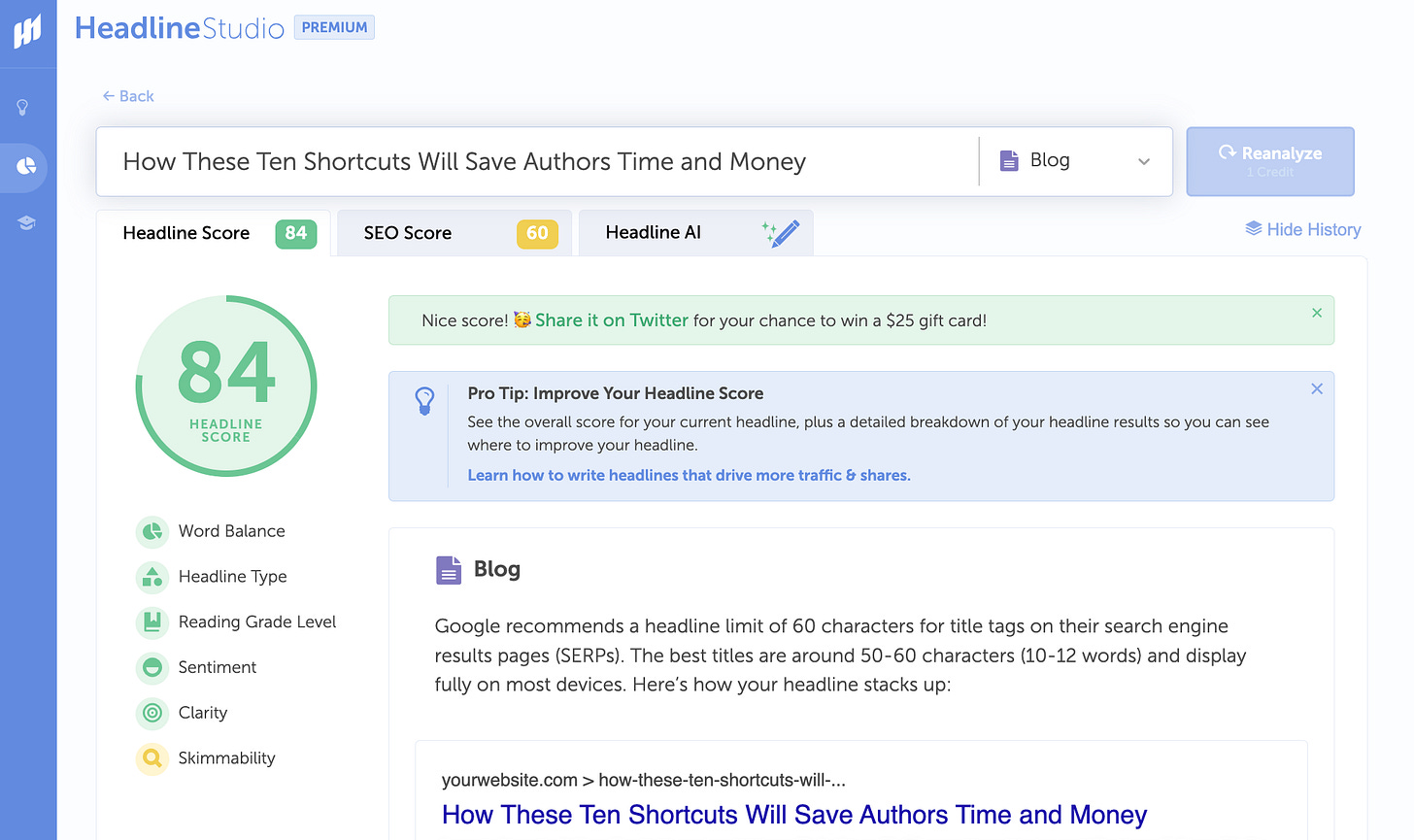
Wow, great post! Love all these tips.
Dang. These ARE shortcuts that will save a ton of time! Saved for future reference. Thank you for your great tips!