Elevate Your Social Media Presence and Visibility With Specific Insider Tips
Use social media strategically. How? Let's discuss!
Social media is often one of the most powerful visibility tools for authors, but it’s not just about posting book links and hoping for sales. Successful authors follow strategic, subtle practices to grow their audience, engage readers, and build a long-term fan base.

This guide covers general social media tips and platform-specific strategies, ensuring you maximize your online presence. Be sure to subscribe so you can read past newsletters as well!
💡 Behind-the-Scenes Tips for Authors Using Social Media
1. Keep a ‘Swipe File’ of Content Ideas
Once I figured this out, I haven’t looked back.
Ever get stuck on what to post? Keep a Google Doc, Notion board, or Notes app file filled with:
✔ Snippets from your book
✔ Reader questions
✔ Fun facts about your writing process
✔ Quotes from authors you admire
✔ Book-related trends & topics
I also send myself notes on Slack all the time. Sometimes, I even send myself texts (which always reminds me of Ross on Friends sending himself a voicemail - “Hey, Ross, it's you. I just want you to remember this feeling. You are lucky to be alive, so live every day to the fullest. Love yourself. Okay? Oh, and get stamps,” but I digress).
Whatever works for you, do it. This way, you’ll always have a backlog of content ready to go.
2. Optimize Your Bio & Links
Instead of constantly updating the link in your bio, use a link aggregator like Linktree or Later’s Link in Bio. Both have free options.
This allows you to house multiple links (preorders, newsletters, reviews, freebies) in one place, making it easier for readers to find everything.
I always recommend Booklinker, a free universal linking tool for all your many book links. Try it!
3. Pin Your Best Content
Each platform allows you to pin a post (or post thread) to the top of your profile. This could be:
📌 An introduction post
📌 A book giveaway or freebie
📌 A high-engagement tweet about your novel
Ensure it’s compelling, visually appealing, and immediately applicable to new visitors.
4. Use a “Secret” Hashtag for Easy Tracking
Create a unique hashtag for your book (e.g., #YourBookTitle2025) and include it on all related posts. This allows you to track your content and repurpose it later. It’s not truly ‘secret,’ but may only have meaning for you.
I used to think creating a hashtag for a book title was silly because it wouldn’t catch on. I’d instead ‘brand’ the author, aka #RachelThompson, which I still do. That’s important. However, now that I’m tracking dozens of books for clients, these hashtags are super helpful and handy shorthand.
(It’s okay if the hashtag doesn’t catch on - it’s more for your use.)
5. Prewrite Responses for Common Questions
You’ll often get the same reader questions:
“What’s your book about?”
“Where can I buy it?”
“When is your next book coming out?”
Respond concisely and engage in your Notes app to stay consistent and save time. This is particularly helpful when your book is released, and you participate in or host digital or real-life events.
Create ten Q&As you’re often asked about your writing, book, research, travels, and expertise to give to interviewers (or provide in the back matter as well). I also suggest including a few book marketing and social media tips.
What’s worked for you? Share that.

6. Post When Your Audience is Online
Use insights from Instagram, Facebook, Twitter, or TikTok to see when your followers are most active, then schedule posts accordingly for maximum reach.
Or, if you use a social media management tool like Hootsuite or Buffer, run reports on your analytics to see what pops and when.
Here’s a handy free guide from Buffer:
Buffer: To make this data easier to understand, our data scientist has done some mathematical magic to make the recommended time zones universally applicable. In other words, no need to convert — consider all the recommendations local time.
Whether you're in EST (Eastern Standard Time), PST (Pacific Standard Time), or IST (Indian Standard Time), the times apply to you.
Learn more here ⬇️
Unlocking Success: How Writers Can Improve Their Social Media Strategy
One of the biggest complaints writers share about being on social media is, “all the spam from other writers!” and I smile because I understand why this happens:
7. Batch Create Graphics & Captions
Instead of scrambling daily, spend an hour batching multiple posts at once. You can also schedule them or leave them in draft. Spit-spot, done.
If you hate doing graphics and end up pulling out your hair like I do, consider hiring an author assistant (future post). Let someone else create your graphics and videos, then post them (or have your assistant do it).
Hiring someone to do admin stuff or other tasks you hate is an investment in yourself.
Canva is an excellent tool for creating quick, professional graphics. You can also use a scheduler like Meta’s Planner, Buffer, or Hootsuite to pre-schedule posts.
8. Hide Trolls Instead of Engaging
On Facebook, you can hide negative comments instead of deleting them. The troll still sees their comment, but no one else does—reducing drama. You can also mute, restrict, or hide replies on Instagram/Twitter to maintain control of your space.
Or, if you don’t care, delete and block them. I used to take the step to report, but since Facebook has only AI checks now, I won’t bother. Either way, don’t engage.
I used to have a “One-Reply Rule” with people who were trolling. Now?
Meh. Block. Move on. We don’t owe anyone our attention or access.
It can be sooooo tempting to troll someone back but go high. Put that angst into writing something else. Telling someone off on social media can appear to be a good idea, but I can tell you this: it’s not.
Unless, of course, you’re Greta (in response to Andrew Tate's photo with the name of the pizza box in the video/pic. He was arrested less than 24 hours later).
9. Use Instagram Story Highlights for FAQs
If readers frequently ask about your book (or hey, even if they don’t), create a Story Highlight with:
✔ Book teasers & excerpts
✔ Reviews & testimonials
✔ Behind-the-scenes content
✔ Author Q&A
10. Repurpose Content Across Platforms
One post can be turned into multiple pieces of content:
✔ A tweet about your writing process ➝ An IG carousel
✔ A blog post ➝ Summarized into a LinkedIn post
✔ A book quote ➝ Instagram graphic + a Facebook post
Work smarter, not harder!
11. Engage First Before Posting
Before posting, spend 5-10 minutes engaging:
✔ Reply to comments
✔ Like & comment on others’ posts
✔ Retweet/bookmark interesting discussions
This warms up the algorithm and boosts the visibility of your post when it goes live. Plus, it’s polite.
Pet peeve: when I post something (a photo of my cat, my latest article, a book quote, etc.) and someone responds with a “Buy my book!” reply. Like, no.
12. Set Up Google Alerts for Your Name & Book Title
Stay informed when someone mentions your book online by setting up Google Alerts.
This helps you engage with new reviews, blog features, and discussions.
📢 Platform-Specific Social Media Strategies for Authors
Each platform has different strengths—here’s how to use them effectively as an author:
📘 Twitter/X (Best for Networking & Quick Engagement)
🔹 Pin a high-impact tweet (or tweet thread) introducing yourself & your book.
🔹 Use threads 🧵 for writing insights, book tips, or Q&A sessions.
🔹 Join writing hashtags (#WritingCommunity, #AmWriting) to connect with other authors.
Don’t want to be on Twitter/X any longer? Please take a look at my comparison with Bluesky ⬇️
Bluesky vs. X for Writers: What's the Best Choice?
If you’re reading this, no doubt you’ve either already left X (formerly Twitter), are considering leaving X, or are unsure - do I need to be on both? Many of us are joining Bluesky by the tens of millions over the last week. Here’s me.
📌 Example Tweet:
“My debut novel, The Lost Letter, is out now! 💌 A WWII romance with secrets, longing, and heartbreak. ⭐ “Breathtaking!” – Publisher Weekly. Get it here: [link]” #BookTwitter
📷 Instagram (Best for Visuals & Personal Branding)
🔹 Use carousel posts for book excerpts, reviews, or writing tips.
🔹 Create Story Highlights to showcase book teasers & FAQs.
🔹 Post Reels with bookish content like mood boards, time-lapses, or “day in a writer's life.”
📌 Example Post:
📖 “If you love stories about forbidden love & war-torn letters, my novel is for you!” [Swipe to read an excerpt!]*
*don’t do that in every single post.
🎵 TikTok (Best for Discoverability & #BookTok Trends)
🔹 Hop on trends: “Books that made me cry” or “If you liked X Title, you’ll love my book.”
🔹 Show your writing process in 15-30-second clips.
🔹 Engage with BookTok using #BookTok, #AuthorTok.
📌 Example Video:
🎥 “My book in one sentence: ‘A journalist uncovers a forbidden WWII romance through lost letters.’ Would you read it?” #BookTok #AuthorTok
📘 Facebook (Best for Reader Groups & Longer Posts)
🔹 Join Facebook Groups to discuss books & subtly promote when relevant.
🔹 Host Facebook Lives for Q&As, book readings, or publishing tips.
🔹 Use long-form posts to tell engaging stories about your writing journey. The length of a Facebook post is over 63K characters - 63,206 to be exact (but to be real, most people will scan and skim).
📌 Example Post:
🌟 “I wrote this book because I found a stack of old letters in my grandmother’s attic. Here’s what I discovered…” (Tell a compelling backstory!)
📌 Pinterest (Best for Mood Boards & SEO Traffic)
🔹 Create book aesthetic boards with inspirational images.
🔹 Pin long-form quote graphics linking back to your website.
📌 Example Pin:
📖 “5 Must-Read Historical Fiction Books” (Include your own book as one of them).
🖇️ LinkedIn (Best for Professional Credibility & Thought Leadership)
🔹 Publish articles like “What I Learned From Self-Publishing My First Book,” directly on LinkedIn. Remember, there are lots of readers on LinkedIn. Businesspeople read books, too.
🔹 Engage with editors and publishers by commenting on their posts.
📌 Example Post:
💼 “Self-publishing taught me more than just how to market a book—it taught me resilience. Here’s what every indie author should know…”
🖤 Reddit (Best for Deep Discussions & Niche Audiences)
🔹 Participate in r/writing & r/books discussions.
🔹 Host an AMA (Ask Me Anything) about your writing journey.
📌 Example Post:
“I just self-published my debut fantasy novel—AMA about writing, marketing, or indie publishing!” I’ve found that if you’re too self-promotional, redditors do not like that and they will tell you.
Final Thoughts: How to Choose the Right Platforms
Instead of trying to be everywhere, pick 2-3 platforms that best fit your book and personality. 🎯
✔ Love fast-paced engagement? Twitter and TikTok
✔ Prefer deep storytelling? Facebook and Reddit
✔ Want strong visuals? Instagram and Pinterest
✔ Looking for professional networking? LinkedIn
These behind-the-scenes and platform-specific tactics will help you build an engaged reader base, promote your books effectively, and grow your author brand—without burning out. 🚀
Of Interest
If you’re looking to break your overcommitments, read this book! Braking Point: Superior Sales by Vince Defilippo, Ph.D., is excellent. I’m learning so much.
Also: This short story collection by Vincent Valkier is like Black Mirror in book form - what happens when tech and AI become dangerous? Read this book!
🐦⬛ Digital Soul is available now for preorder.
Would you like help tailoring a content plan based on your specific book/genre? Please email me at badredheadmedia@gmail.com 😊
Like this content? Please consider subscribing (free option; paid always appreciated).
Shout-out to Booklinker, free universal book links, and my exclusive advertising sponsor.
Happy writing!








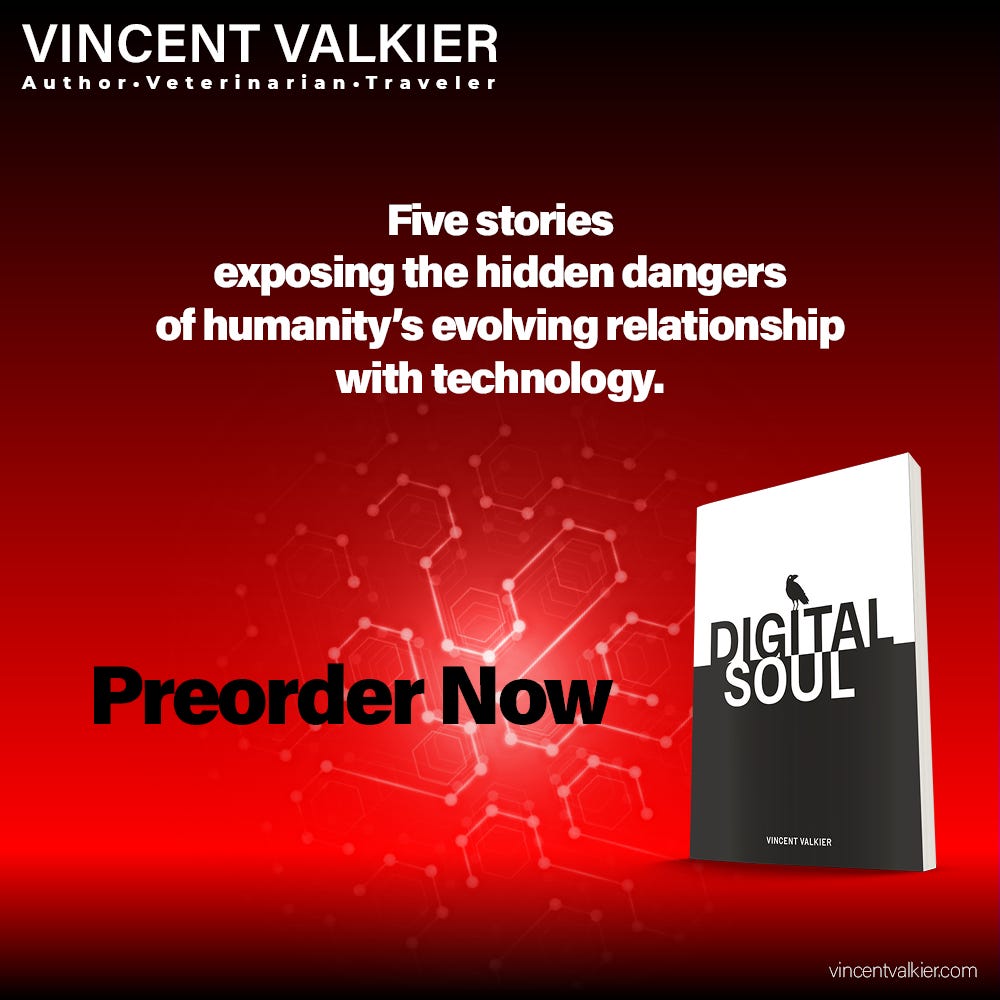
Such great tips!!!!!
What are your thoughts on the Threads app?